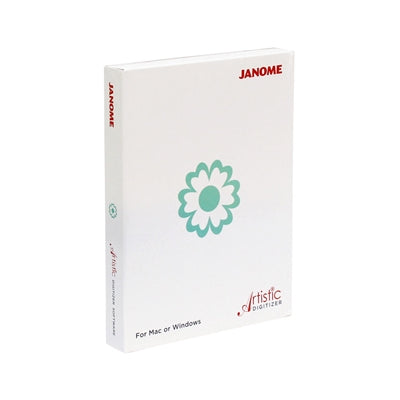Description
Replaced: 202423005
Special order item: please allow extended time for shipping time, will be dispatched from warehouse at time of purchase.
Janome's Artistic Digitizer software provides the perfect balance of innovative design and intuitive usability. Enjoy stunning embroidery quality and create intricate designs with 3D integration, cutting, painting, quilting, stencils and crystals. Compatible with Mac and Windows, this software is the ultimate crafting application.
Additional information
| User Interface | The user interface screens are the same for MS Windows and MAC OS platforms making this software user friendly for all. The start-up welcome window gives you quick access to video tutorials, Hoop selection including model and brand of embroidery machine, Variety of selected fabrics, Create new design, Open design/image from built-in design folder, Browse your computer or attached devices for designs/images to import plus access Help which opens within the same window. The Welcome Window will always remain as a tab, you can access at any time, if accidentally closed you can easily re-open it. |
|---|---|
| Software Update | The software periodically checks for updates and informs you, if there are any new additions. Now you will be always up to date and use the software always with its latest features. |
| Embroidery Machine Connection |
MS Windows
|
| Digital Cutter Connection |
All cutters come with an installation CD or you can download the drivers from the manufacturer’s website. Connect the cutter with the computer and install the driver.
|
| Techniques |
There are 5 techniques available “Stencil”, “Embroidery”, “Cut”, “Crystals”, “Paint”. Embroidery: When enabling “Embroidery” technique we can apply various embroidery fill types (Satin, Step, Row fill, Applique, Net fill) and various outline embroidery types (Running, Satin serial) |
| Editing Designs | Able to position, copy, duplicate, delete, clone, align, auto-size, shape, group, ungroup, combine, break-apart, convert outline to filled object, undo, redo, remove overlaps, stitch editing. |
| Lettering and Monogramming | Lettering is one of the most important tools to your designs using the various text tools. Generate unique embroidery in most existing languages sizes using the powerful Text tool. You can easily merge lettering and add any stock design with just a few clicks of your mouse. All the fonts that are installed in windows are available you to create Text Art designs easily. Plus, you can edit text, change text orientation, shape it, take out overlapping, see a 3D preview, view a stitch-out (slow redraw) same as the machine stitching out. |
| Colour Manager | When importing artwork from other sources, you should always have in mind, the limitations about embroidery designs. If you import a vector design that has 50 colours it would be too difficult to produce with so many colour changes. Additionally, the available colours of each thread palette are limited. The “colour manager” can always help us optimize and handle the colours of a design. Using the “Colour manager” you can “· Reduce the colours of a design” “Edit the colours on colour wheel” “Apply a Thread palette to all design colours” “Apply colour harmonies to all design colours” |
| Video Tutorials | To assist you in getting started immediately with your Janome Artistic Digitizer software, we have created 66 video tutorials; here is some of features they cover • Digitize Tools • Lettering Tool • Remove Overlaps • Combine and Break apart • Cloning • Array layout • Sequence Manager • Cutwork • Buttonholes • Applique • Stippling • Stencils |
| Note: Operating Systems other than those stated below are not supported. | |
| Operating System: | Windows 7, 8 or 10 with the latest Service Packs |
| MacOS latest and previous version, compared to the release date of this software | |
| CPU: | 2,0 GHz Intel or AMD processor |
| RAM: | 4 GB of RAM |
| Hard disk: | 1.5 GB of free uncompressed space |
| Graphics card: | 3D DirectX 9c accelerator with at least 1 GB RAM, 32-bit color (Windows only) |
| Monitor Resolution: | 1366 x 768 |
| Internet connection: | Required |